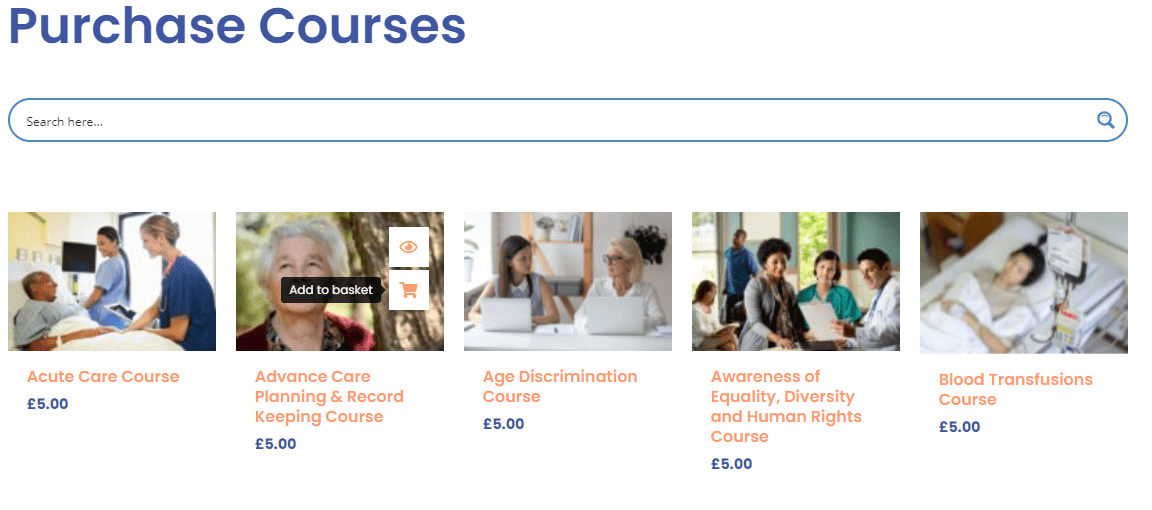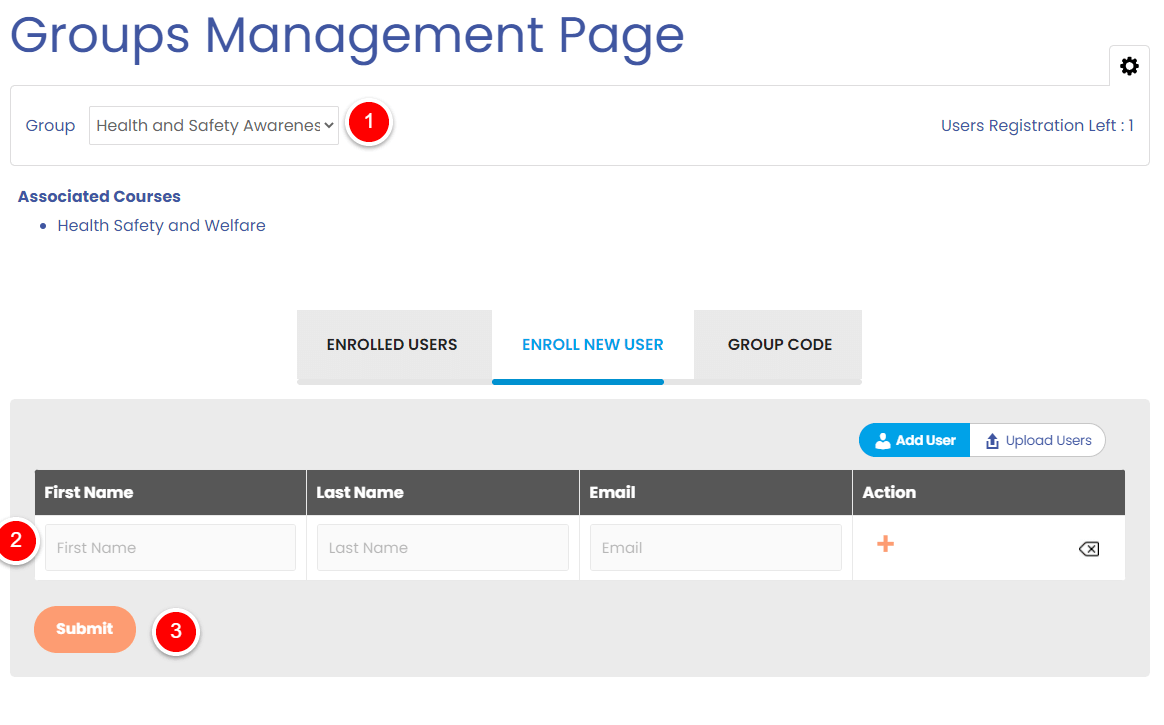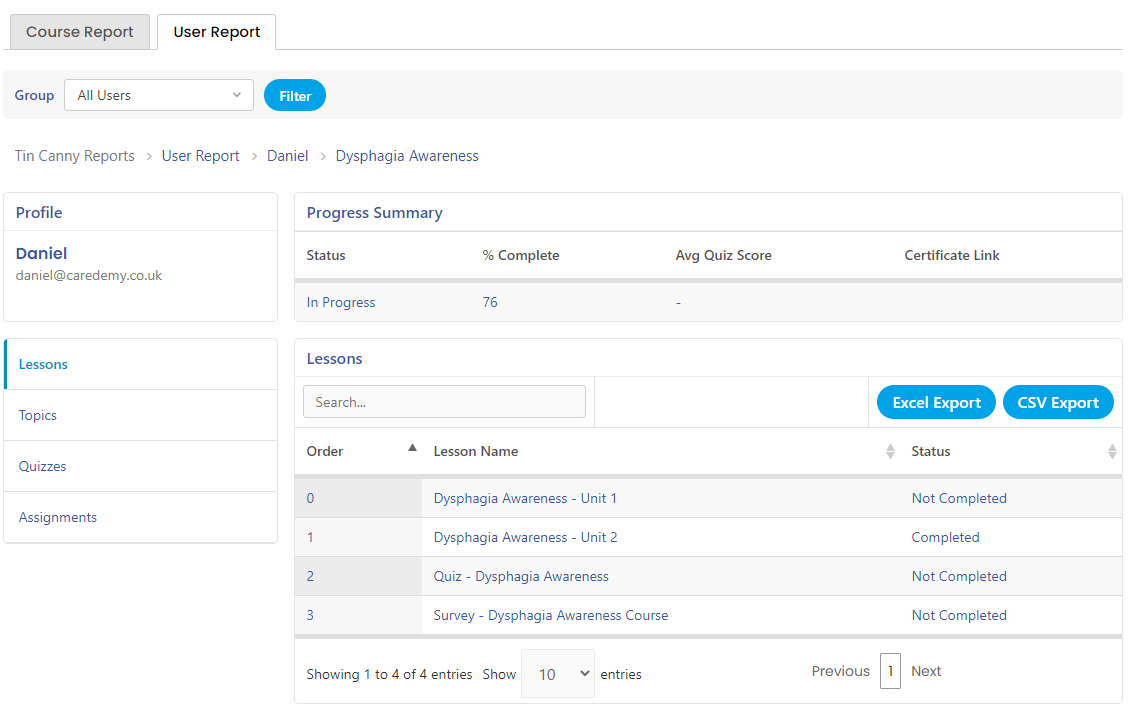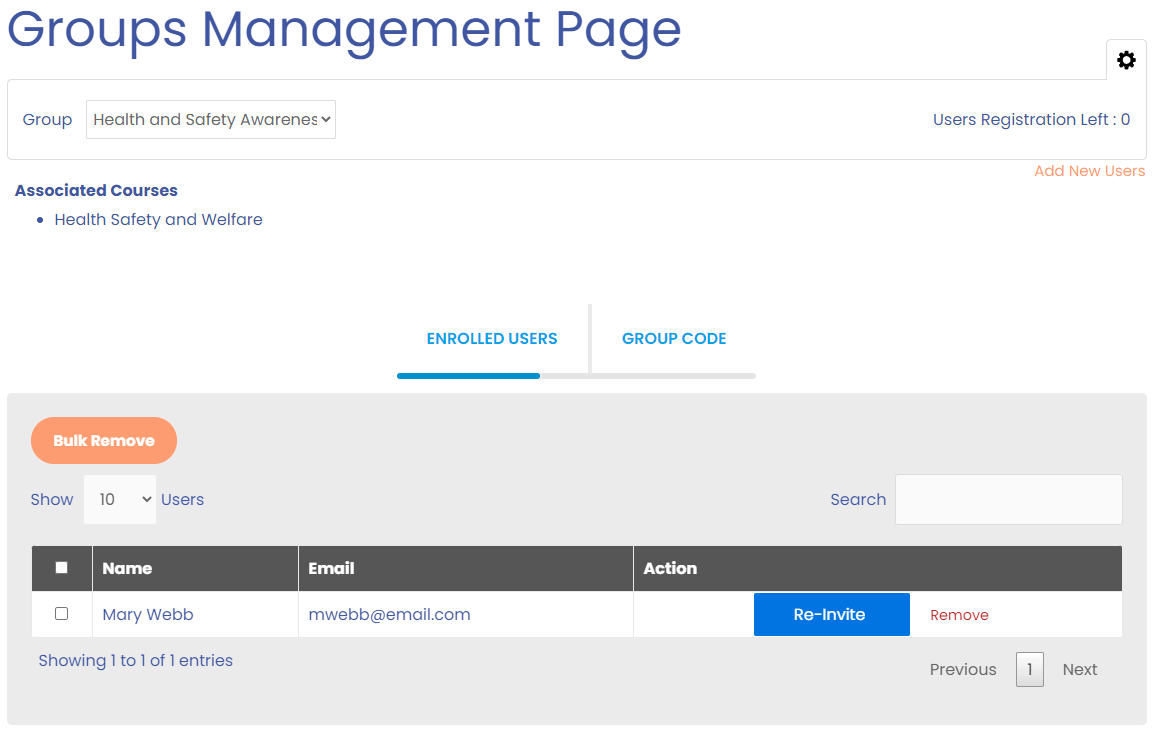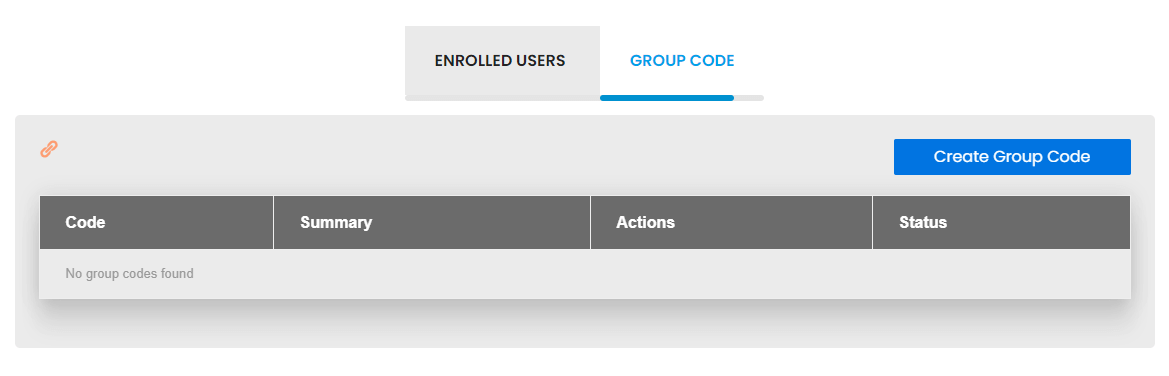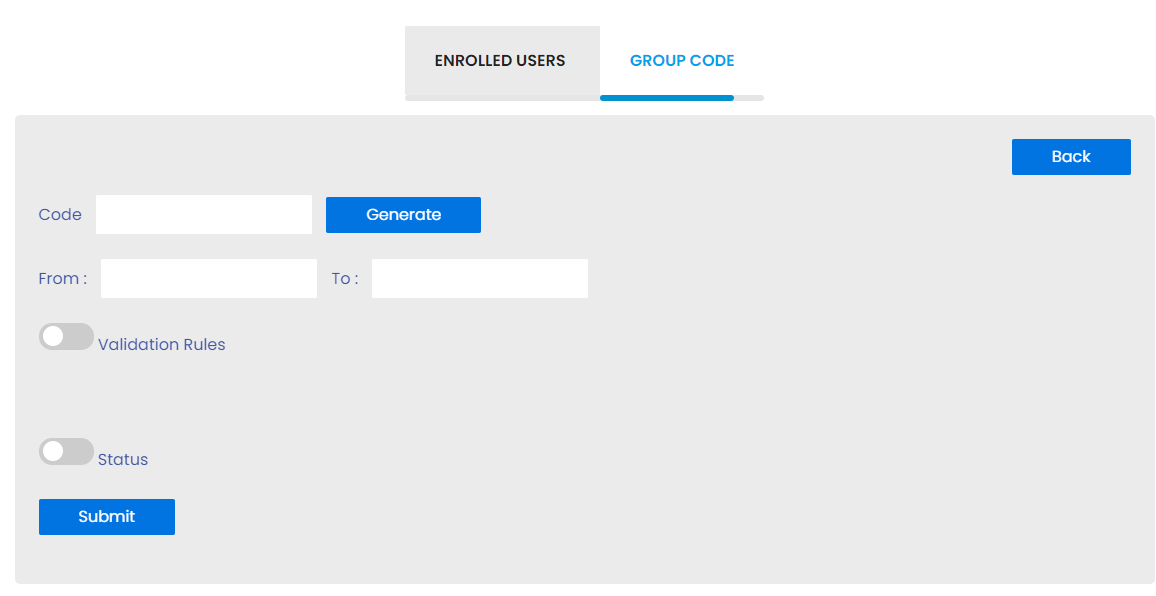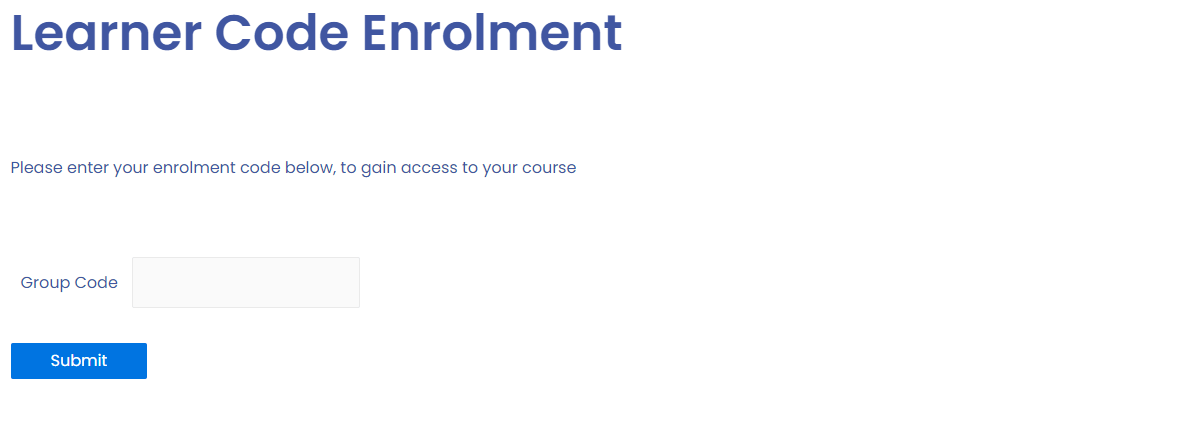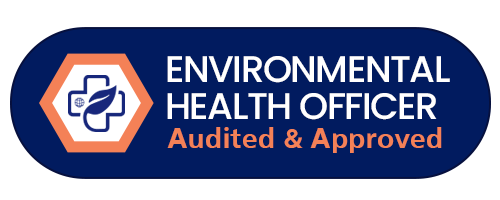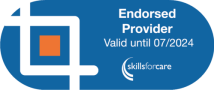Get Started In 3 Easy Steps
Purchase The Courses
Enrol The Student
View Progress & Reporting
1. Purchase Courses
Browse, search, view and add to the cart from the course page. You will be able to quick view, or quick add courses via the buttons.
If you would prefer a group of courses to be set up for purchase fill out the course bundle request form and we will arrange this for you. An example of this is you may want all your induction courses in one group, just add a students name to the group, and all the courses will be allocated instantly in one go to the student(S)
2. Enrol the Student
- Select the courses or group you want from the dropdown list
- Click the enrol new user tab and enter the students first and last name and email address.
- Submit – The student will receive an email and the course will be instantly allocated to them
You can change the group name via the cog on the top right of the page.
You can also add several users at one time via the upload user button.
You can also see how many enrolments are left. To add more simply purchase more courses and it will add accordingly.
3. Reporting & Progress
Enrolled Users
Learner Access Code Enrolment
Group codes is an alternative to directly entering a learners name and email for enrolment. It enables you to create a code of your choice and will allocate a course or a group of courses to your learners. Once the learner has received their code, they can enrol as a user on the learner enrolment page.
- the key benefit: it saves you time, letting the learner enrol, enabling them to set up their account under your hierarchy. It also means you do not need to take the time to gather their email addresses.
- Enter or generate a code
- Enter the dates you want the code to be valid for
- Validation rules – Advanced use only – This is if you want to ensure a learner takes the course from a dedicated place and IP address
- Status – On will activate the code for use.