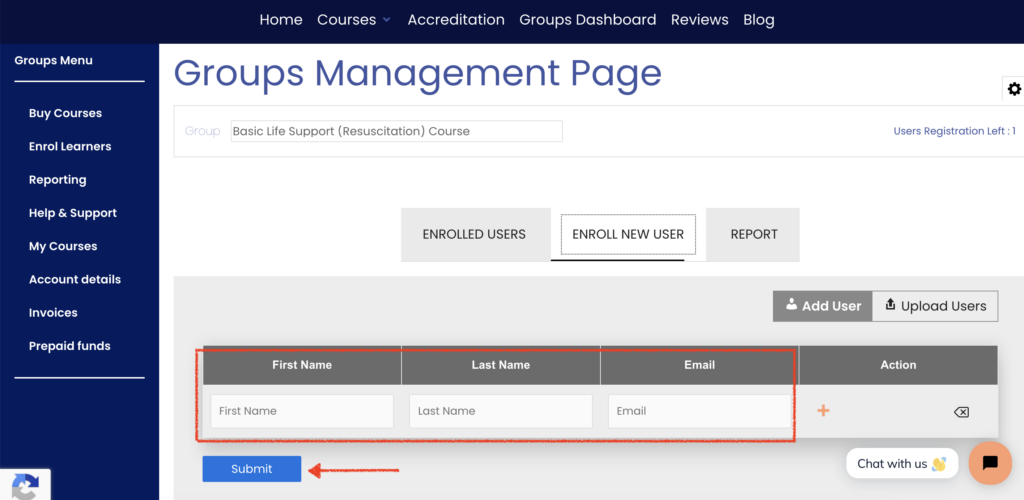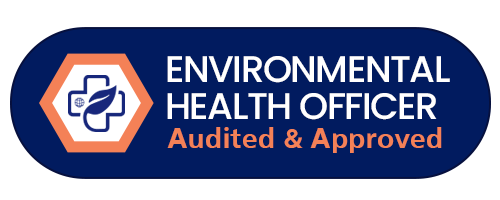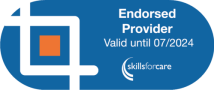Aim
- To allocate courses to staff (for pay as you go group purchase)
Log in to Caredemy https://caredemy.co.uk/login/ and select “Pay per course Group Dashboard”
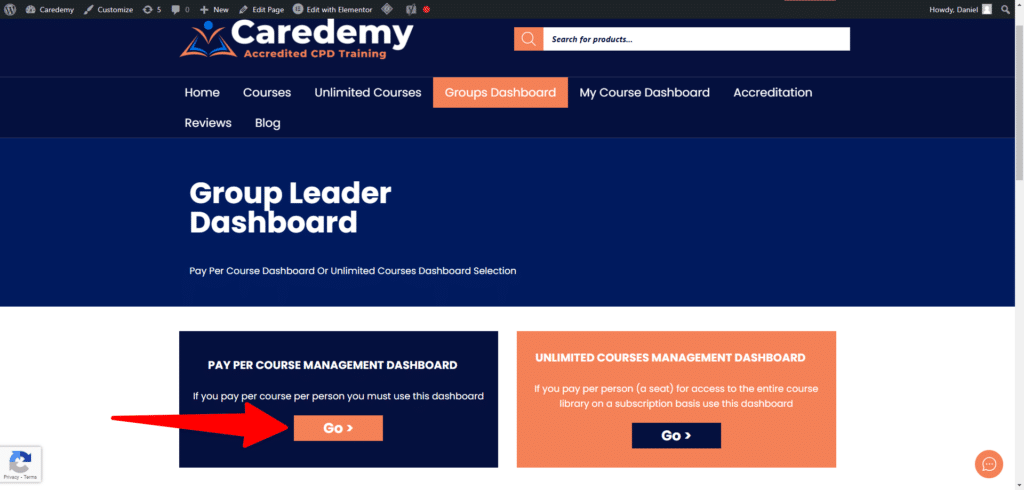
Select the course to be allocated. Make sure that there are user registration left then click Enrol New User.
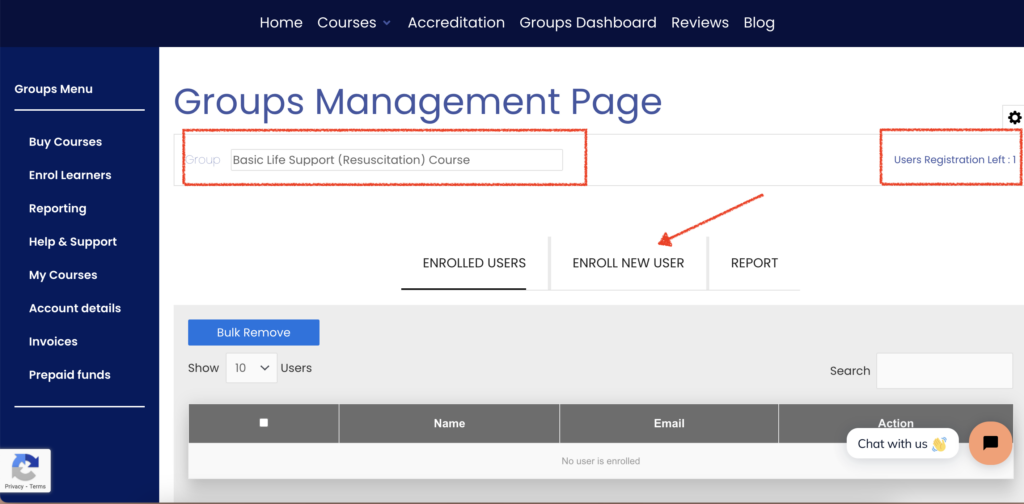
Fill out the learner’s details of first and last name and email address and click submit.