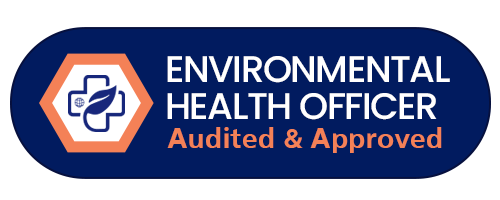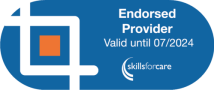Aim
- See details of a student in the group (courses enrolled, not started, in progress, and completed)
- To download Excel or CSV report
Log in and access the group dashboard
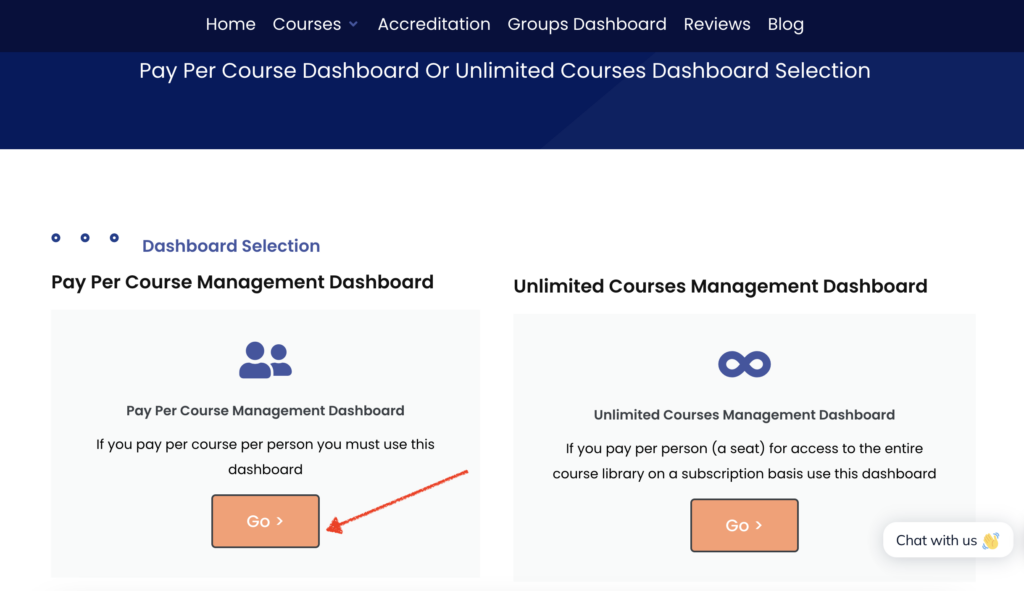
Select the Reporting tab

Select the user report tab
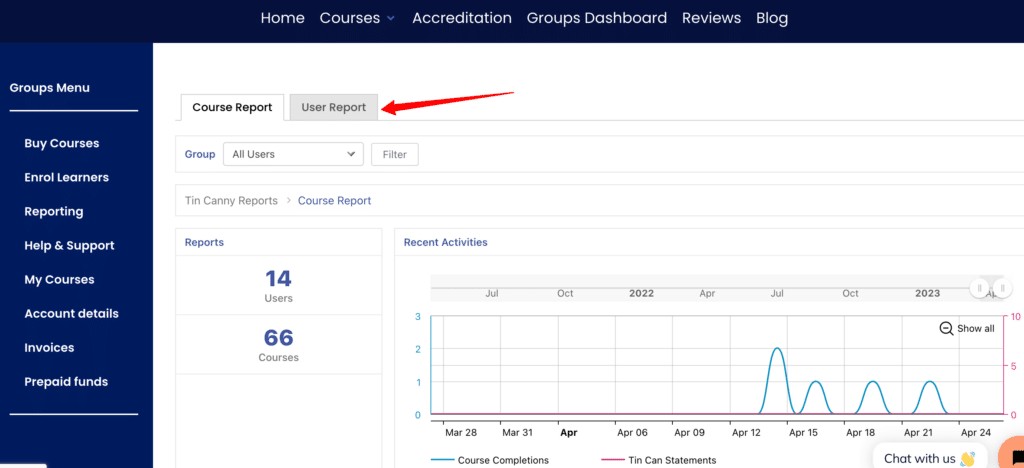
Reporting information bar including courses enrolled, not started, in progress and completed. This can be exported by clicking “Excel Export”or CSV Export”