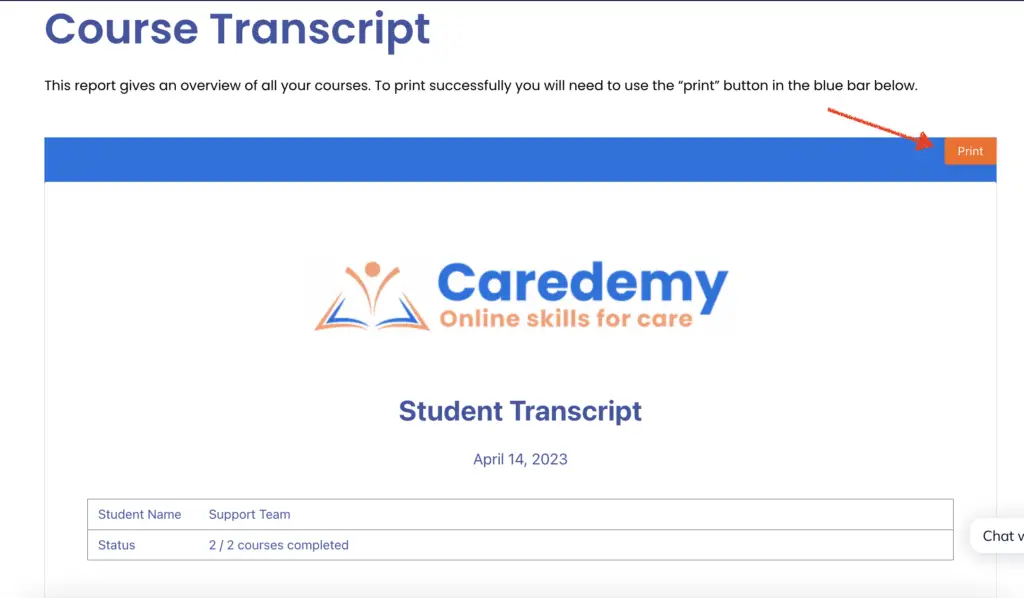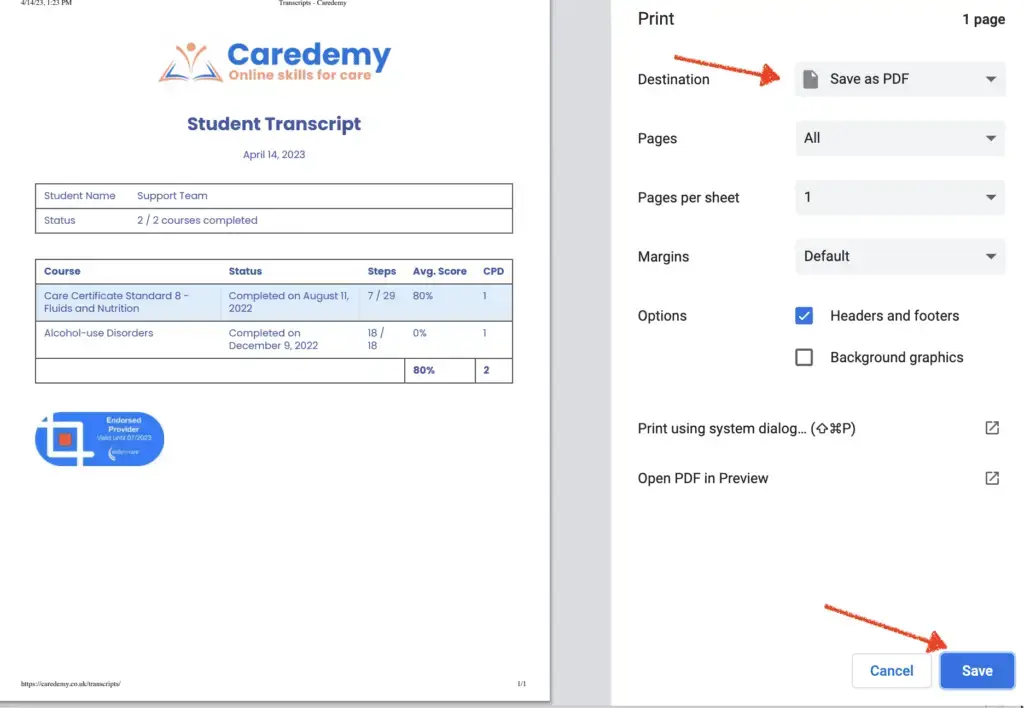Aim
- To view and download the certificate
- To view and download the transcript
View and download the certificate from the Learner Dashboard
- Log in to your account
- Select the certificate icon located across the title of the completed course.

View and download certificates and transcript from “My Certificates” page
- To view and download the certificate and transcript, log in and go to https://caredemy.co.uk/transcripts/ or select “My Certificates” from your Learner Dashboard.
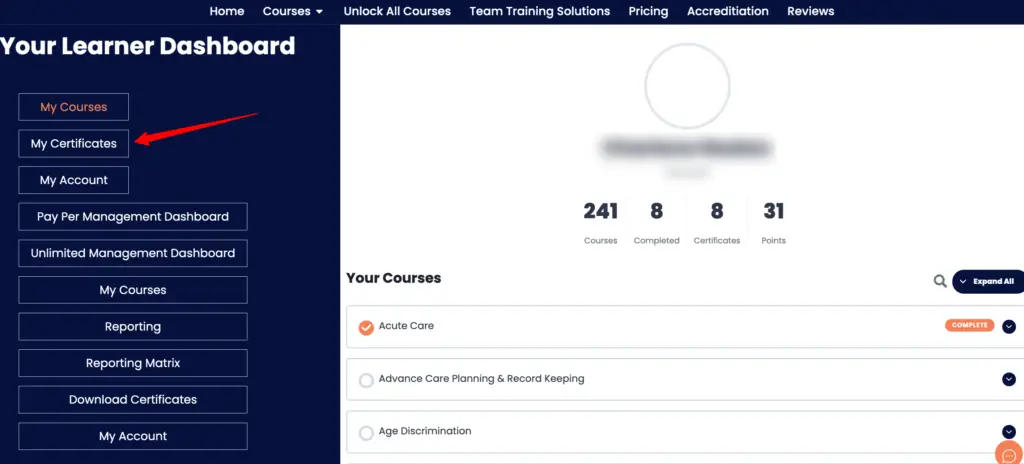
2. From the transcript page, click the certificate icon to view and download the certificate.
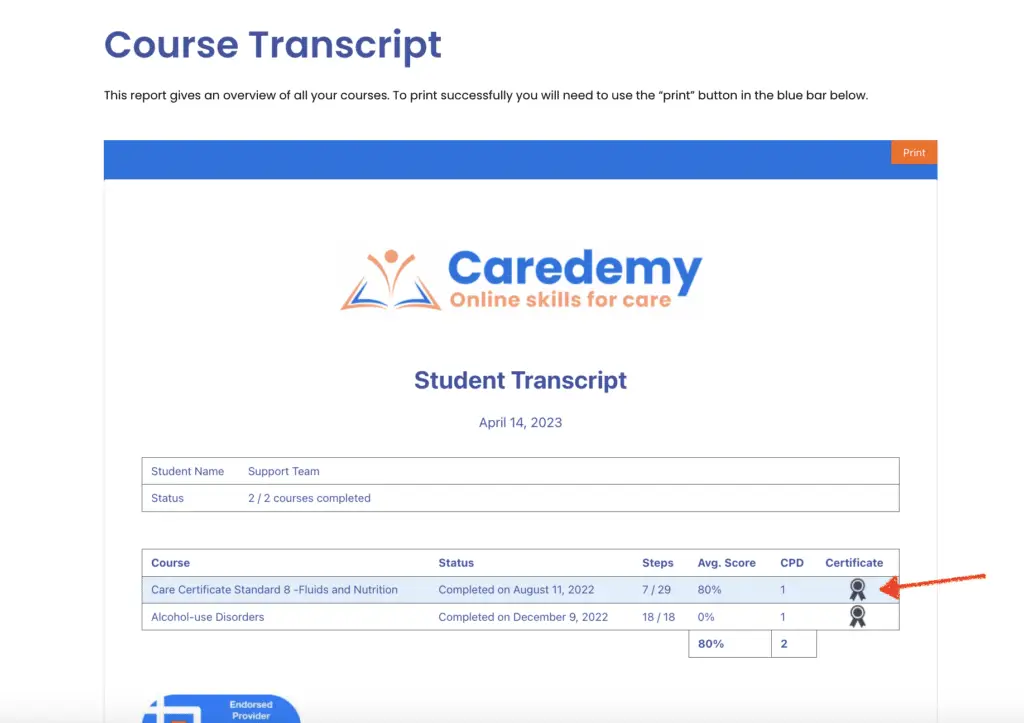
3. To download the transcript, click the “Print” button and save as pdf.