Aim
- To purchase courses for staff or another person
Search or browse for a course, when on that course page, tick the “purchase for someone else” box and select get started.
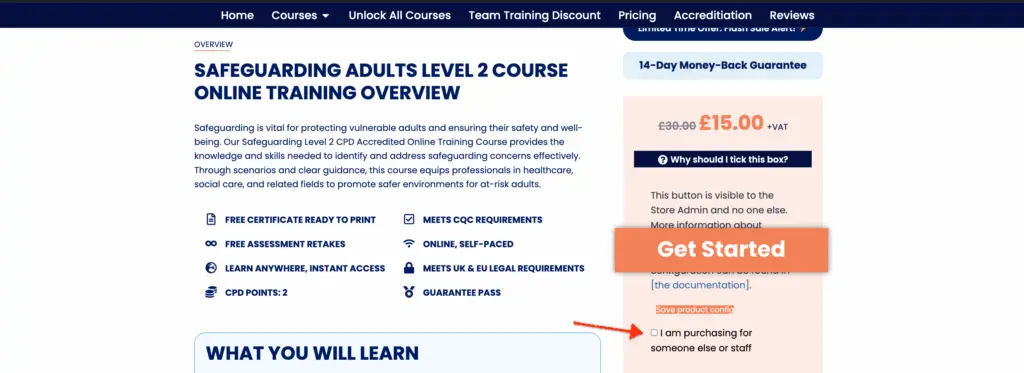
Review your order details. You can add or reduce the quantity on the summary page. Please ensure that the group name is indicated.
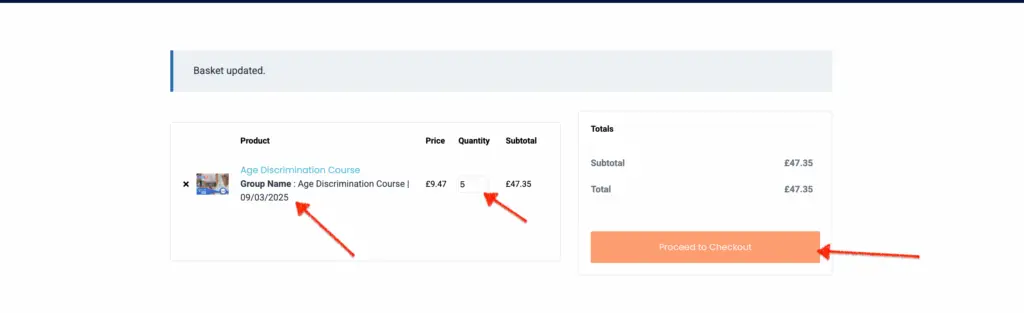
Proceed to checkout and complete the payment process. You can also review your order details from this page before finalising the purchase.
Please ensure that the group name is indicated in the order summary.
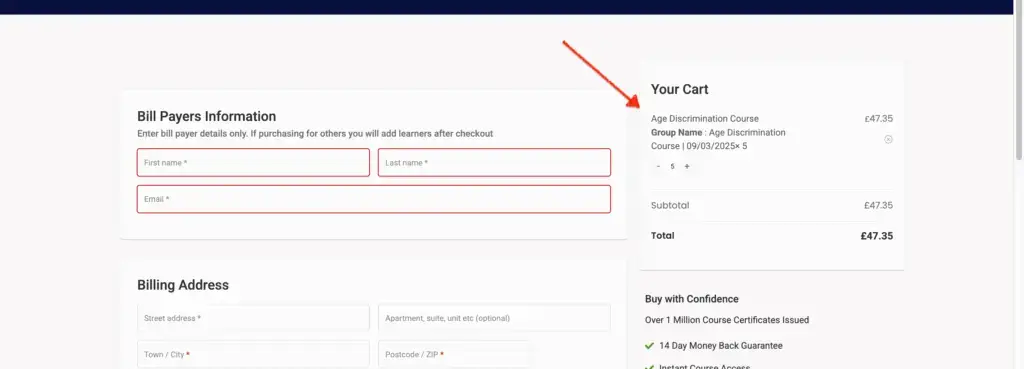
The person(s) details for whom the course is for will be entered after checkout via the Learner management system that you will gain instant access to.
Note: If adding a different course, click the continue shopping button. Tick the same box when purchasing for staff.

