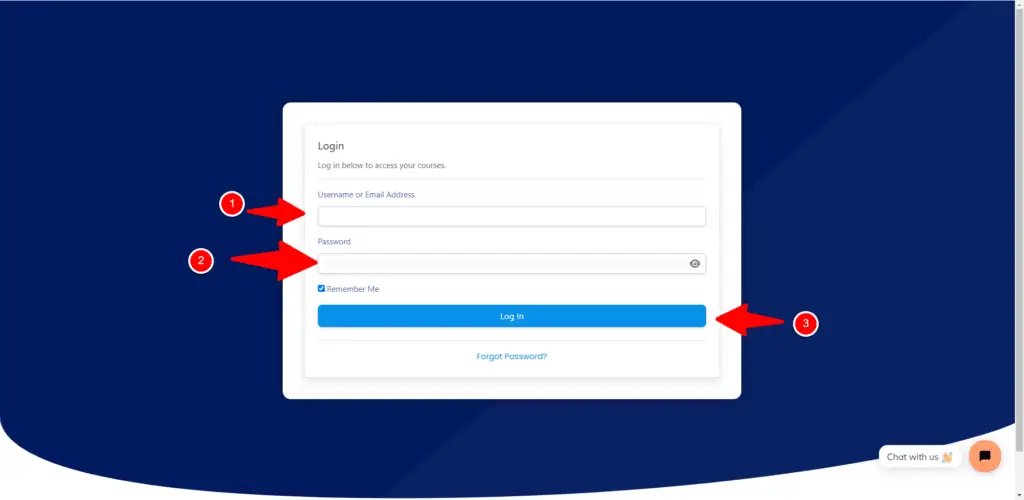Aim:
- To reset your password or to have your password details reset and resent to your email address (check the spam folder just in case)
- Go to https://caredemy.co.uk/login
- Go to forgot password and click on this link
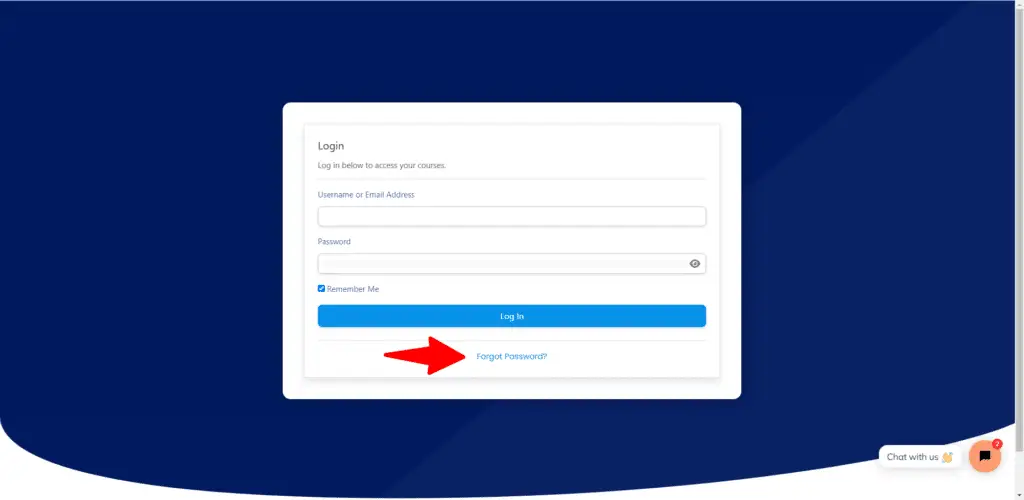
3. On the forgot password page first enter your email address and then click “recover account”
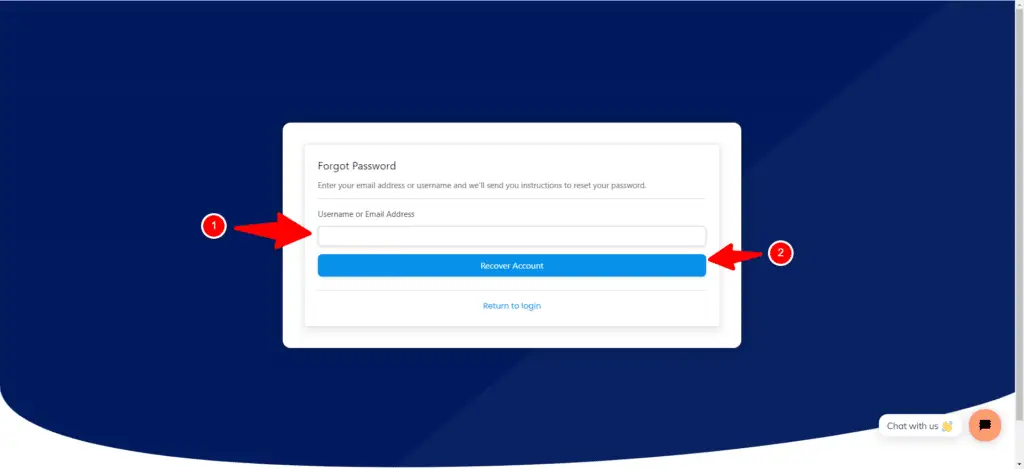
4. You will receive a link in your email where you can choose a new password, please click that link. Check your spam folder just in case.
5. Enter a new password > Confirm new password > click on reset password
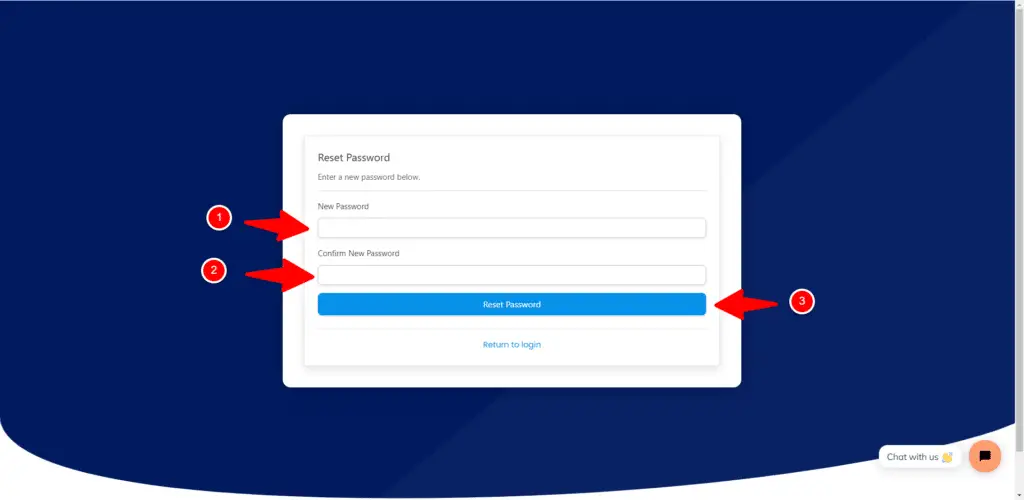
6. Go to https://wwww.caredemy.co.uk/login and enter your email address as the username and the new password you have created